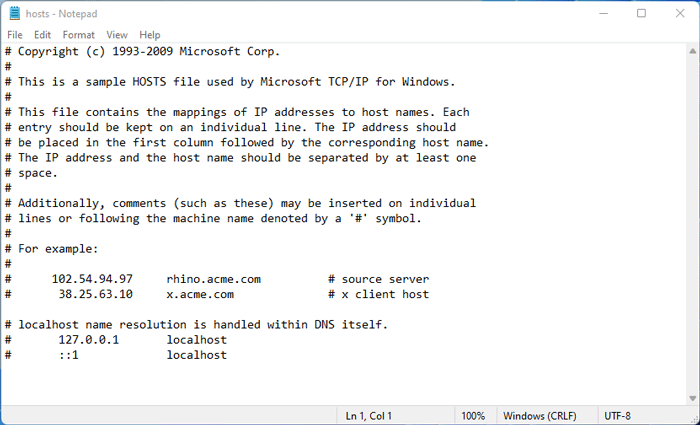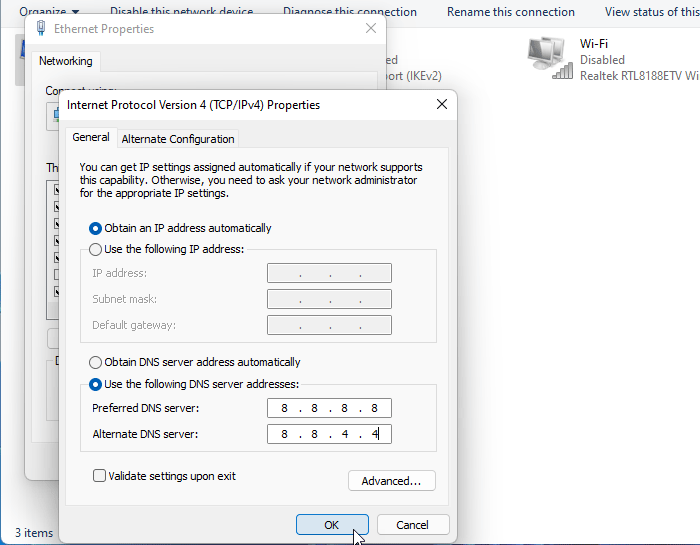If YouTube is blocked in your office, school, college, or any other organization, here are some tips and tricks to unblock and open YouTube when blocked in office. Whether you want to access your account to upload a video or watch something on YouTube, you can do everything once you open YouTube in blocked network and access it from office. In some cases, you can open YouTube without VPN or when it is blocked by server in your office.
YouTube is one of the best video streaming websites where you can find countless amounts of content on various topics, including cookies and how-to’s. sports, fitness, etc. However, in some organizations, administrators block YouTube so that employees can improve their productivity by not wasting time on watching YouTube videos. However, at some point, you might want to open YouTube if it is blocked in office to watch some videos. If so, you can follow this tutorial to open blocked YouTube videos within moments.
How to open YouTube when blocked in office
To open YouTube when blocked in office, follow these steps:
- Try mobile version of YouTube
- Verify Host file and remove YouTube queries
- Use TOR browser to open YouTube if it is blocked
- Use VPN to unblock YouTube in office
- Use online proxy to access blocked YouTube
- Install VPN extension in browser
- Switch to Google DNS to open YouTube without VPN
- Disable employee monitor software
- Use mobile hostspot
- Disable all browser extensions
To learn more about these tips and tricks, continue reading.
1] Try mobile version of YouTube
It is the first thing you can do to open YouTube when blocked in office or school. Facebook, YouTube, etc. come with a dedicated website for mobile users – apart from the mobile apps. You can access the mobile version of YouTube by entering m.youtube.com in your browser window. Also, try to change the user agent to a mobile browser so that YouTube doesn’t detect your computer from any point.
This way, if the administrator has blocked only youtube.com, you can still open YouTube by accessing the mobile version, m.youtube.com.
2] Verify Host file and remove YouTube queries
The host file is one of the important files on your Windows computer that helps administrators to block any website from being opened in any browser across the network. If the administrator has blocked YouTube using Windows host file, you need to check that. All you need to do is to open Host file, find out anything suspicious related to YouTube, and delete that. To open Host file on Windows, follow these steps:
- Click on the Taskbar search box.
- Type notepad and click on the Run as administrator option.
- Click the Yes option.
- Click on File > Open.
- Go through this path:
C:\Windows\System32\drivers\etc - Double-click on the host file.
- Find if there is anything related to youtube.com.
- If yes, you need to delete all those lines and save the file by clicking Ctrl+S.
However, this way to unblocking YouTube may not work when you do not have administrator access of your computer. In such situations, you need to follow other methods.
3] Use TOR browser to open YouTube if it is blocked
You can use TOR browser to open YouTube if it is blocked in office. TOR browser uses TOR network, which is an anonymous network to access regionally blocked websites. The best thing about this browser is that your browsing history will remain behind a closed door so that your administrator doesn’t get any clue. That is why you can download TOR browser from here: https://www.torproject.org/download/ and install it on your computer.
After that, you can access YouTube like any other standard browser.
4] Use VPN to unblock YouTube in office
It is another handy solution that you can use to unblock YouTube in office. Whether you want to watch one or multiple videos, you can download and install any free VPN app to open YouTube when blocked by server. Some of the best VPN apps are:
- NordVPN (Free trial)
- ExpressVPN (Free trial)
- Windscribe (Free)
- ProtonVPN (Free)
However, if you want to access YouTube everything in your office, you can try to purchase a paid VPN for a permanent solution.
5] Use online proxy to access blocked YouTube
There are countless online proxies that let you access blocked YouTube in office. It doesn’t matter if you want to watch a YouTube video, read comments, or anything else, you can do almost everything with the help of online proxies. They do not take much space on your computer but do the job pretty well.
6] Install VPN extension in browser
It is another handy solution to access YouTube when blocked in office. If YouTube is blocked by server, you can bypass the restriction by installing a VPN extension in your browser. Whether you are using Google Chrome, Microsoft Edge, Mozilla Firefox, or any other browser, almost all of them come with several extensions or add-ons you can install.
Some of the best VPN extensions for browsers are:
- Zenmate
- Hola
- Windscribe
7] Switch to Google DNS to open YouTube without VPN
If the administrator has blocked YouTube by DNS, you can opt for another open DNS to get rid of the restriction. One of the best Public DNS is the Google DNS. It is reliable and there is no limitation on bandwidth. You can use this Public DNS like your existing DNS to open YouTube when blocked.
To switch to Google DNS on Windows 11/10/8/7, follow these steps:
- Press Win+R to open the Run dialog.
- Type ncpa.cpl and press the Enter button.
- Right-click on the Ethernet and select Properties.
- Double-click on the Internet Protocol Version 4 (TCP/IPv4).
- Select the Use the following DNS server addresses.
- Enter 8.8.8.8 in the Preferred DNS server.
- Enter 8.8.4.4 in the Alternate DNS server.
- Click the OK button to save changes.
Restart your computer and check if you can open YouTube in office or not.
8] Disable employee monitor software
Numerous big companies use various employee monitor software to monitor the activity and block apps and websites when needed. If your company uses such a software to block various social networking and entertainment websites in your office, you can disable it to get rid of the problem. For that, you need to open Task Manager and find out if there is any suspicious app running in the background.
9] Use mobile hotspot
If the YouTube is blocked in the entire network, you can opt for mobile hotspot or USB tethering. That way, you are bypassing the whole internet connection’s restrictions of your office and opting for an entire new network. This way, your computer might not be able to comprehend the change and let you open YouTube.
10] Disable all browser extensions
At times, employers use various browser extensions to block a particular website. If your administrator does the same, you may be able to access YouTube even when it is blocked if office by disabling such extensions. For that, you need to open the browser settings, find out all the extensions, and disable them all at once. Now, check if you can open YouTube or not. If yes, you need to enable one extension/add-on at a time to find out the culprit.
How do I unblock YouTube if blocked by administrator?
To unblock YouTube if blocked by administrator in office, you need to follow the aforementioned guides mentioned in this article. You can use the mobile version of YouTube, install the TOR browser, download VPN apps, install proxy, check for browser extensions, employee monitor software, etc.
How can I watch YouTube when it’s blocked?
To watch YouTube when it is blocked in office, you need to check if the administrator has blocked it using Windows Host file. If yes, you can delete all the YouTube-related queries from there. Apart from that, you can try using your mobile network, uninstall employee monitor software, change DNS server, etc., to open YouTube if it is blocked.
That’s all! Hope this guide helped you open YouTube when blocked in office.
Related: How to unblock or open Facebook when blocked in office