WhatsApp lets you upload a status that appears to all your contacts for 24 hours. If you want to hide WhatsApp status from specific contacts due to any reason, here is how you can do that without notifying them. Whether you are using WhatsApp on Android or iOS, you can hide your WhatsApp status from specific people or contacts on your list.
WhatsApp is one of the best instant messaging apps for any kind of person. Although a phone number is required, you can anonymously use WhatsApp without phone number. As it is possible to add anybody to your contact list, at times, you might not want to let your parents or teachers see a status due to obvious reasons. Instead of blocking them on WhatsApp, you can create a list of contacts to prevent them from checking your status. However, it is not possible to hide only one status upload when you have multiple photo/video uploads at once. If you can compromise with this drawback, the following steps will let you do the job.
Note: We have shown this guide on an Android phone, but it is possible to do the same on iPhone as well.
How to hide WhatsApp Status from specific contacts
To hide WhatsApp status from specific contacts, follow these steps:
- Open WhatsApp on your mobile.
- Tap on the three-dotted icon visible on the top-right corner and select Settings.
- Go to Account > Privacy > Status.
- Select the My contacts except option.
- Choose the contacts you want to hide WhatsApp status from.
- Tap the green right sign.
Let’s delve into the process in detail.
To get started, you have to open WhatsApp on your mobile and tap on the three-dotted icon visible on the top-right corner.
Here you can find an option called Settings that you need to click on. After that, go to Account > Privacy > Status.
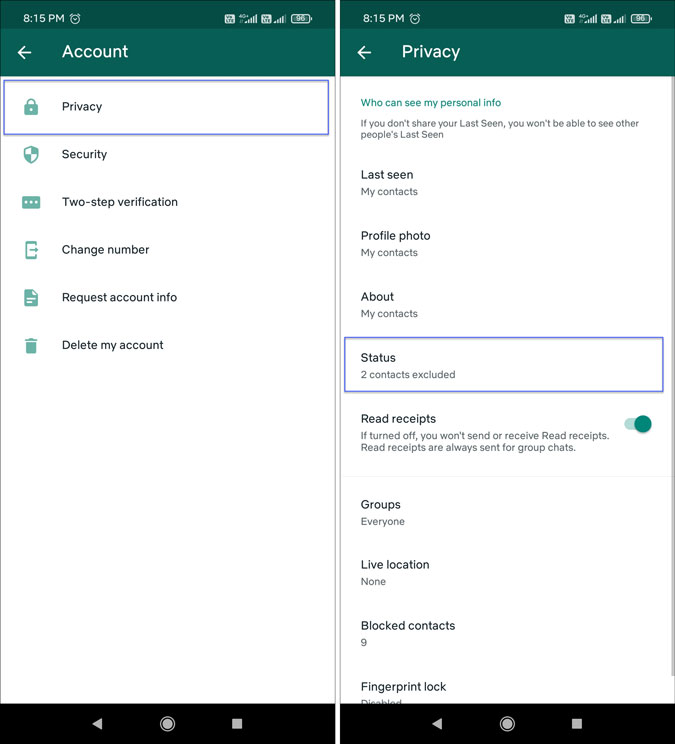
In the Status Privacy section, you can find three options:
My contacts: It is the default setting. Choosing this option will let you share your status with everyone on your contact list.
My contacts except: This option lets you hide your status from specific contacts.
Only share with: If you want to share your status with specific people only, this option will let you do the job.
As you might have already guessed, the second option is what you need. Therefore, choose the My contacts except option, and choose the contact you want to hide your WhatsApp status from.
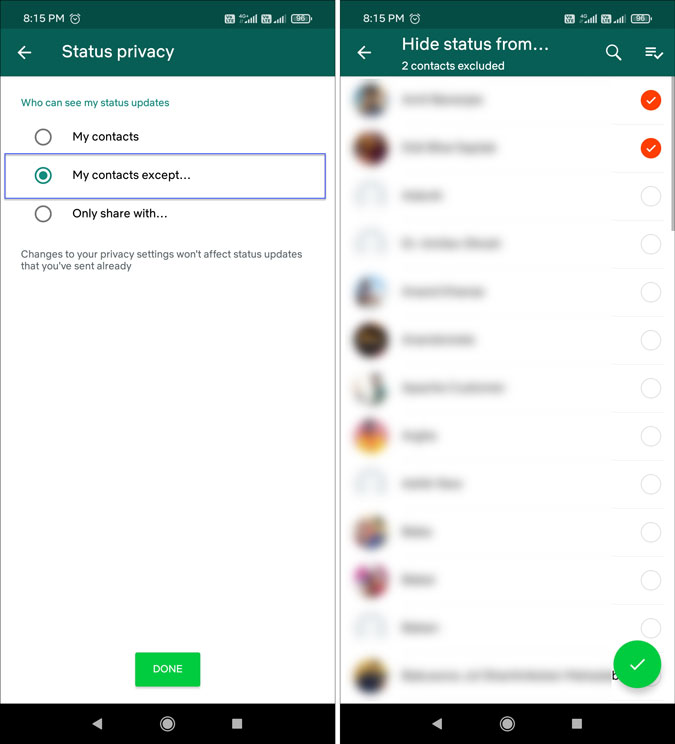
At last, tap on the green right sign to save. Once done, you can come back to the previous screen and tap on the DONE button.
How do I hide online status from selected contacts?
To hide online status from selected contacts on WhatsApp, go to Settings > Account > Privacy. Tap on the Last seen option and choose My contacts from the popup list. After that, only your contacts can see if you are online or not.
Can you hide your online status from one person on WhatsApp?
No, you cannot hide your online status from one person on WhatsApp. As of now, WhatsApp has not introduced any feature to do such thing. In case you need that option urgently, you can disable the Read receipts.
How do I show status only to selected contacts?
To show or hide status only to selected contacts, you need to open Account > Privacy > Status. Then, select the My contacts except option from the list. After that, you can tweak this setting to show or hide WhatsApp status from specific contacts.
Wrap up: Hide WhatsApp status from specific contacts
It is quite easy to hide WhatsApp status from certain contacts on Android and iOS. For your information, this status is different from the online status. Make sure what you are looking for. However, the third option is equally handy since you can show your status to specific contacts.
Read: WhatsApp chat bubbles not working on Android 11